My Free Cams Help & Support
Every time the platform might have the issues with its services, the customer support team is always ready to deal with the problem. Once the issue is addressed to the platform, the response to it comes in the nearest time. The mass reported problems or frequently asked questions can always be checked on the MyFreeCams corresponding pages.
How to contact to support?
There are several main ways of how the user can get in touch with the supporting information to the personal taste. All of the relevant categories are accessed through the bottom menu of any page across the website.
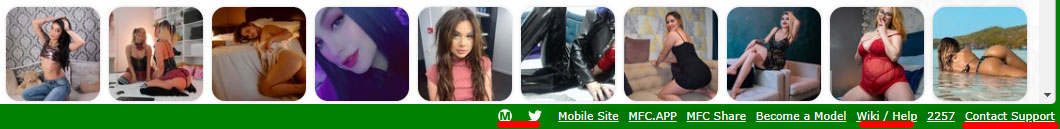
To the user’s choice, there are the social network links, the page to FAQ section and actual center for contacting the support team. First of all, it is recommended to check the “Help” page, then look at the recent updates from the other two options. If there was no relevant answer or mention on any of them, then it is time to opt for the direct contacting of the customer support.
Contact by ticket
Within the page for filling in a ticket about issue, the person should first read carefully the list of on-demand problems which were reported massively in a recent time. Once making sure there is nothing mentioned, or no description fits the problem, then it is necessary to complete the following form:
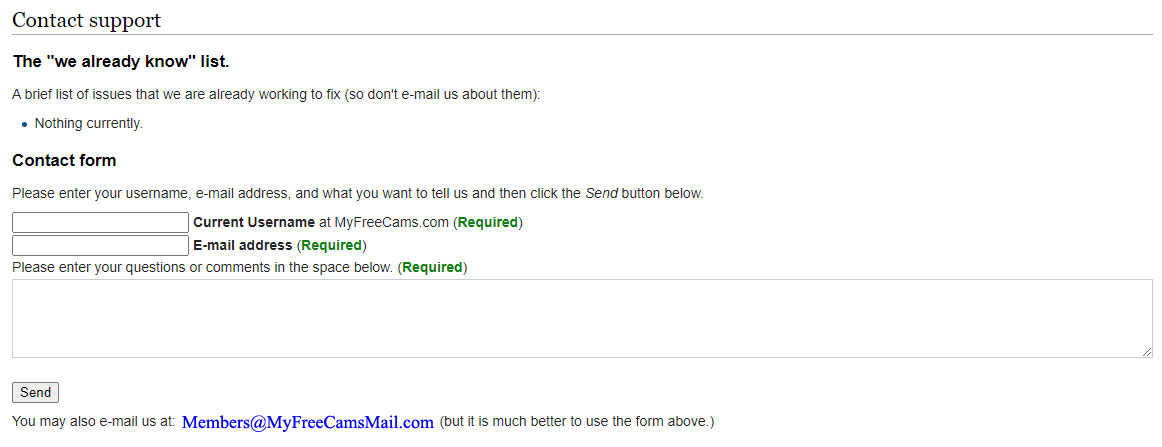
All of the three points – username of the reporter, e-mail address and brief description – should be filled in carefully, without mistakes to easily figure out the core of the problem. As an alternative, the e-mail letter can be sent to the address mentioned, but there should be a strong reason for it, like the temporary site breakdown or a necessity to attach additional materials.
Contact by email
For the administration, the contacting via e-mail is more of a backup option, so, in general cases, the responses via it may come in longer. It is important to seriously consider whether the issue requires forming a full letter, or it is still possible to describe the issue within the ticket format.
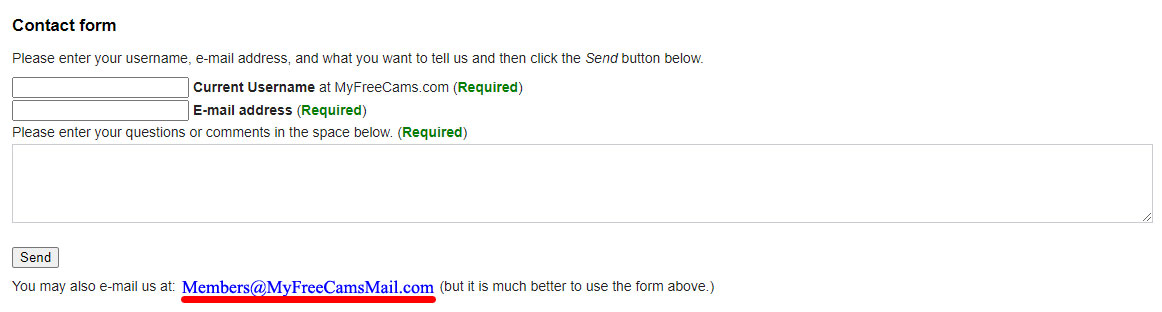
The only exception to the rule belongs to the model accounts – any issues about the platform functioning are addressed via the separate e-mail address. It also has the dedicated team of specialists which work with the model account malfunctioning.
Contact by social media
Following the modern tendencies, the MyFreeCams services are also officially represented in social networks like Twitter. The private messaging there is generally enabled, allowing to immediately contact the representative via it.

First of all, the user should follow the account to unlock the chatting option, selecting then the letter icon. This will open the dialog window, allowing to start the conversation, attach files and more. When the message will be read, and solution will be found, the person will be notified immediately about a new response. In addition, the whole activity of social MyFreeCams account can spread the quick notice about emergency issues and their fixes among the subscribers, recommending to stay around.
Contact by post office
With some of the most specific cases, the physical address is also necessary for contacting the platform administration. The main department of the MyFreeCams is situated in Illinois state, belonging to the USA jurisdiction.
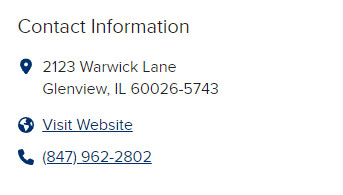
In order to get the full address, it is enough to use the information from above, especially the zip-code that serves as a reliable location identifier. There is also the officially assigned landline phone number which can be used to call the office, but with high probability of additional charges billed.
Technical help
Before rushing to contact the support staff, the most important step is to search for the ready answer that might have been classified as a regular issue. The administration has prepared the complete Wiki page that explains all frequently asked questions regarding the platform work.
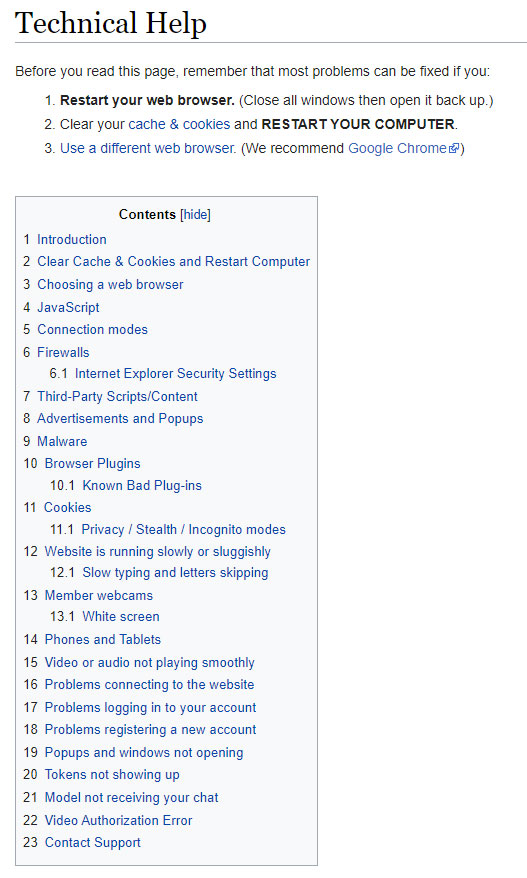
The article starts with the universal advice which can be applied to the majority of issues, to be more exact – with the recommendation for reloading the page or browser. Then, the person sees the short contents that includes all frequent issues with a quick access via hyperlinking.
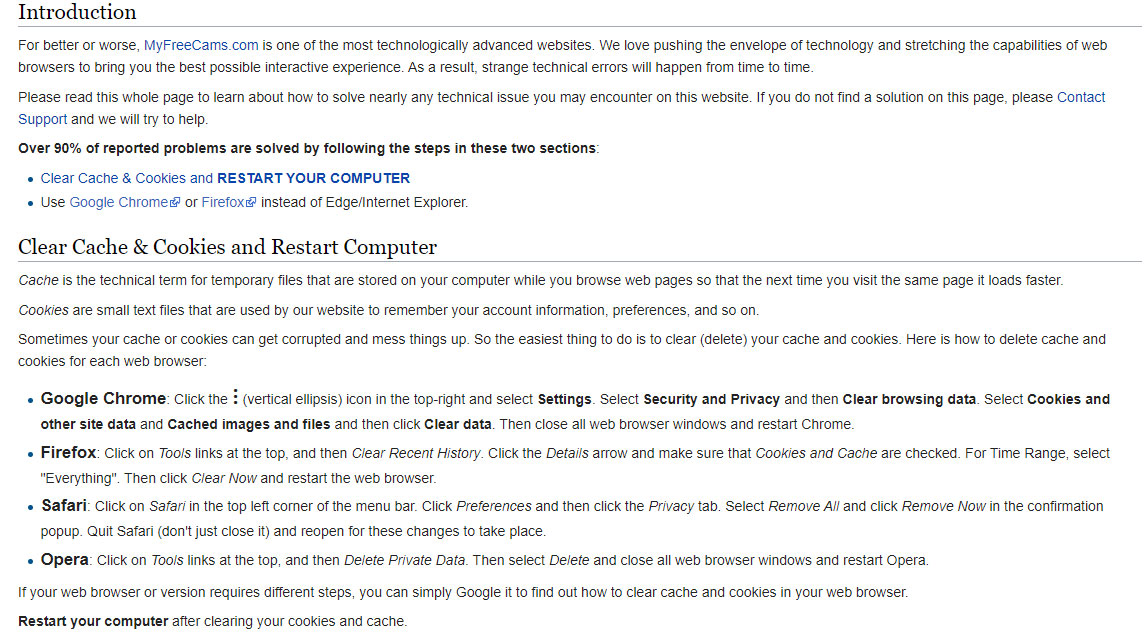
Some of the issues offer the general advice for all groups of users, while other may divide according to the OS used, browser type or other technical specifications. In the rare cases when nothing from the list really helps the issue, it is time to get in touch with the support team.