My Free Cams Account registration
Once the user plans on attending the platform as a regular visitor, it is highly recommended to create the account. With its help, all the preferences and favorite models will be bookmarked safely, helping to enjoy the uninterrupted experience on MyFreeCams website. It will take only a couple of minutes to complete the account creation via any of the selected methods for this.
How to register account?
Familiar from the majority of online resources, the registration questionnaire will require only three details – the username to use, password attached and e-mail address for keeping in touch and backup support in case of access loss. To access the sign-up form, the person just has to look for the “Create a free account” button at the top of the screen.
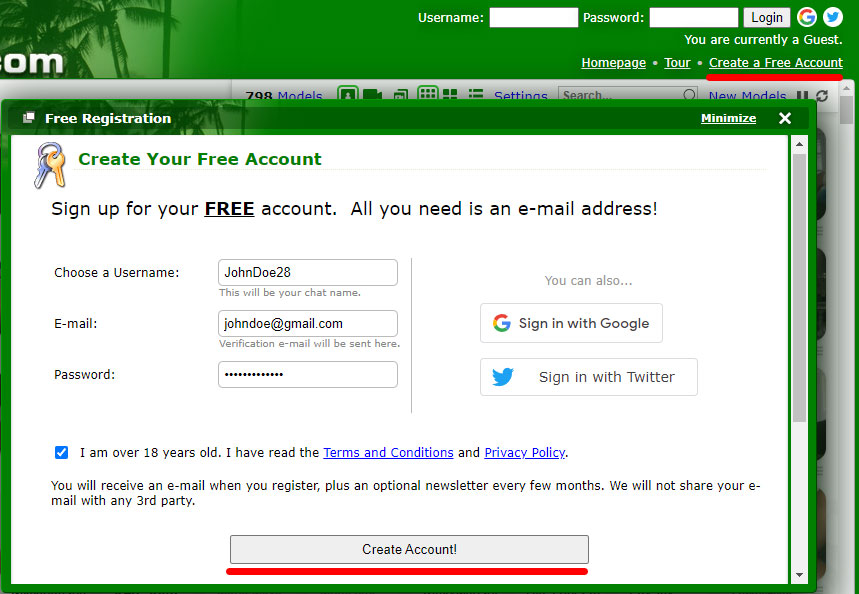
From there, the user just has to type in the proper information, learn the Terms of Use applied by the platform, and agree to them while admitting to reach the age of eighteen. Then, the form gets submitted to the server, which generated the e-mail invitation to complete the registration and verify the address given. Also, it is possible to use the Google or Twitter service to create the account in a matter of seconds.
Register account with gmail
Due to the high convenience of Google services, the new accounts from different servers are easily linked to them, providing the instant access during every registration and further logins. The platform will only have to confirm which account will be linked to MyFreeCams website and information submitted for generating the new profile.
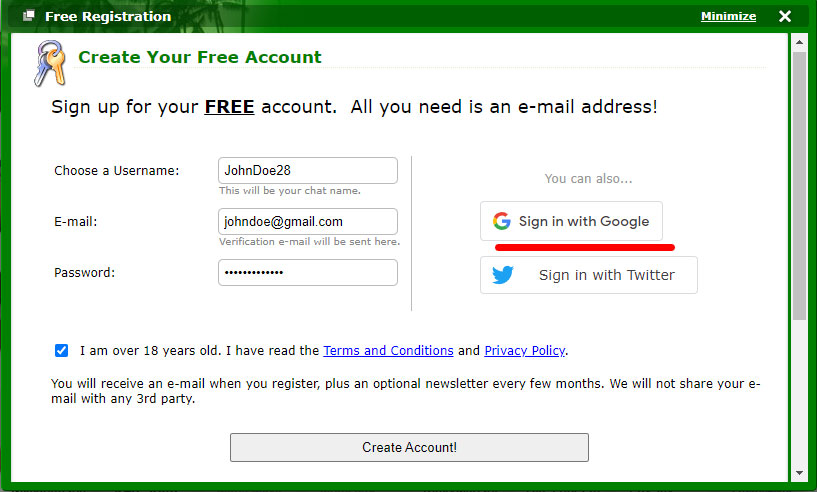
From the registration form, which is opened in a pop-up window after clicking “Create a free account”, the user just has to choose the “Sign in with Google” option on the right. After processing of each of the steps, the account should be successfully completed, requiring next only one click on the corresponding icon in the top right corner for next logins.
Register account with twitter
With the highly adaptable API service and comparatively anonymous experience, the Twitter is also regularly used for creating new MyFreeCams profiles. If the account is already known to the browser, one click on the confirmation button will be enough to start the activity with new profile.
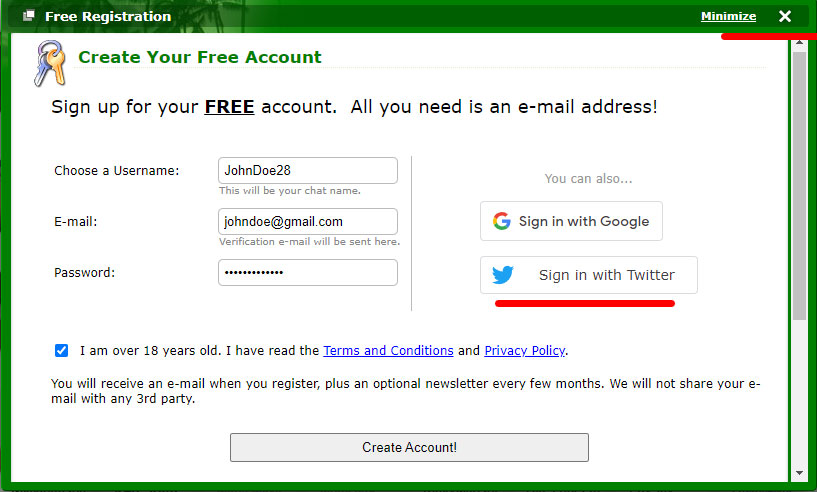
To find the relevant registration option, the user should open the sign-up form first by selecting the corresponding option from the top menu. There, the button with the corresponding icon should appear, allowing to proceed with Twitter linking. To log in to the system later, it is enough to select the icon on the top right to launch the services with added account.
Register account via mobile phone
If the user has no access to the platform from the desktop version, there is no problem with it – the MyFreeCams also provides the mobile version of the website for its visitors. Within the top menu, there will be no difficulty in spotting the “Join free” button on the right.
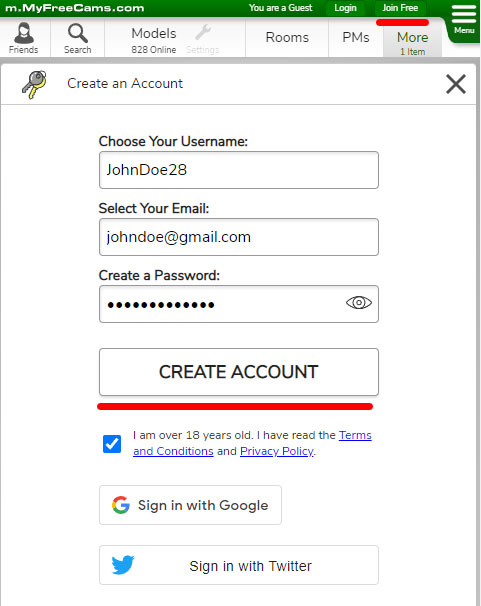
Then, it is enough to select one of the methods for making a new account – the regular registration, Google linking or Twitter sign-in. Later, in the profile settings, the user will be able to add the alternative login method for more convenience or avoiding the potential inconveniences with any of the ways.
Register account via web
Aside from the general filling in of information, it is essential for the user to get familiar with the service’s official policy stated in the Terms and Conditions. While agreeing to it, the user should also mark the point of having reached the age of majority which allows to provide responsibility for any actions, including operations with money involvement.
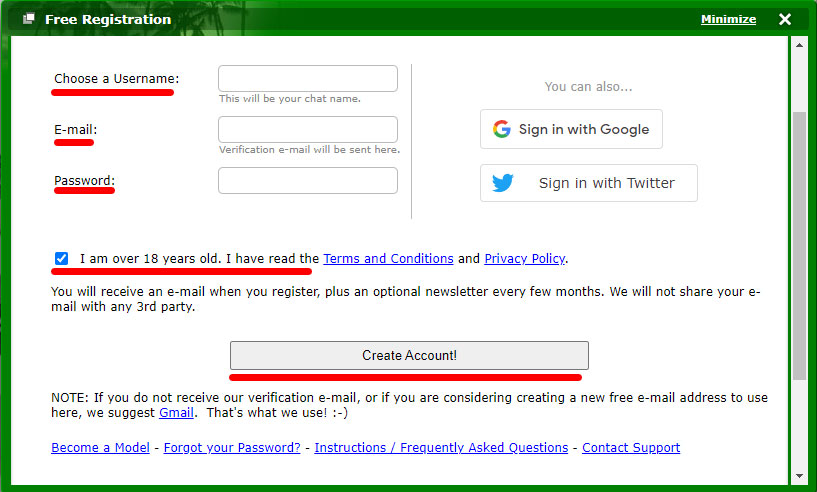
After making sure that everything is ready, and no mistakes are made, the user can proceed with submitting the registration request. To complete the sign-up correctly, all that is left is to open the invitation letter sent to the e-mail and confirm the operation via the link given. With it, the next login should be completed successfully with no following incidents.