What is My Free Cams?
The MyFreeCams service is the website for people who enjoy watching adult live streams created by models or studios, with free services and immediate access to broadcasts. With its vast opportunities for live free shows, everyone can select a stream for their liking, sorting the options according to the preferred criteria.
Account registration
After deciding on the registration, which is rather convenient for people who plan to stay for a while, saving the favorites and supporting them, the user just has to look at the top right corner of the site. Under the login form enabled by default, it is easy to notice the “Create a free account” button which will open the form to fill in next.
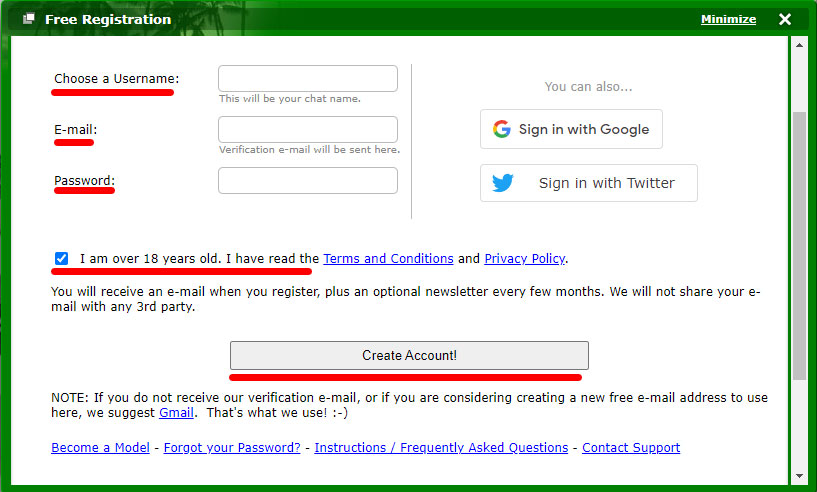
All the person has to introduce at the initial step is a free username, e-mail address for contacting and future password combination. Before confirming the submission, it is no less important to have a look at Terms and Conditions stated by administration and agree to them while admitting the person has reached the age of majority, which is usually 18 years old. Only then, the regular form is sent for the further confirmation. Alternatively, the user can use the Google or Twitter account for the instant site registration.
Login account
When the basic sign-up procedure is completed, the next step is logging in to the created account. This, again, can be easily done through the top menu, even without opening new pop-ups or additional pages.

To the fields shown above, the user should type in the claimed username and password and confirm the information with the “Login” button. The redirect with the account information should be accomplished immediately if everything was typed in correctly. However, in cases when the profile was created with social networks or linked to them later, the buttons on the right to the “Login” one should be used. The saved browser data should provide instant access to the account.
Model account
The MyFreeCams service always welcomes the newcoming content creators, providing the comfortable conditions for audience setup and long-term partnership. Creation of a model account takes only a couple of minutes, by which the application form will be sent to the administration for thorough check-up. To access the necessary type of questionnaire, in the registration form the user should select “Become a model” section.
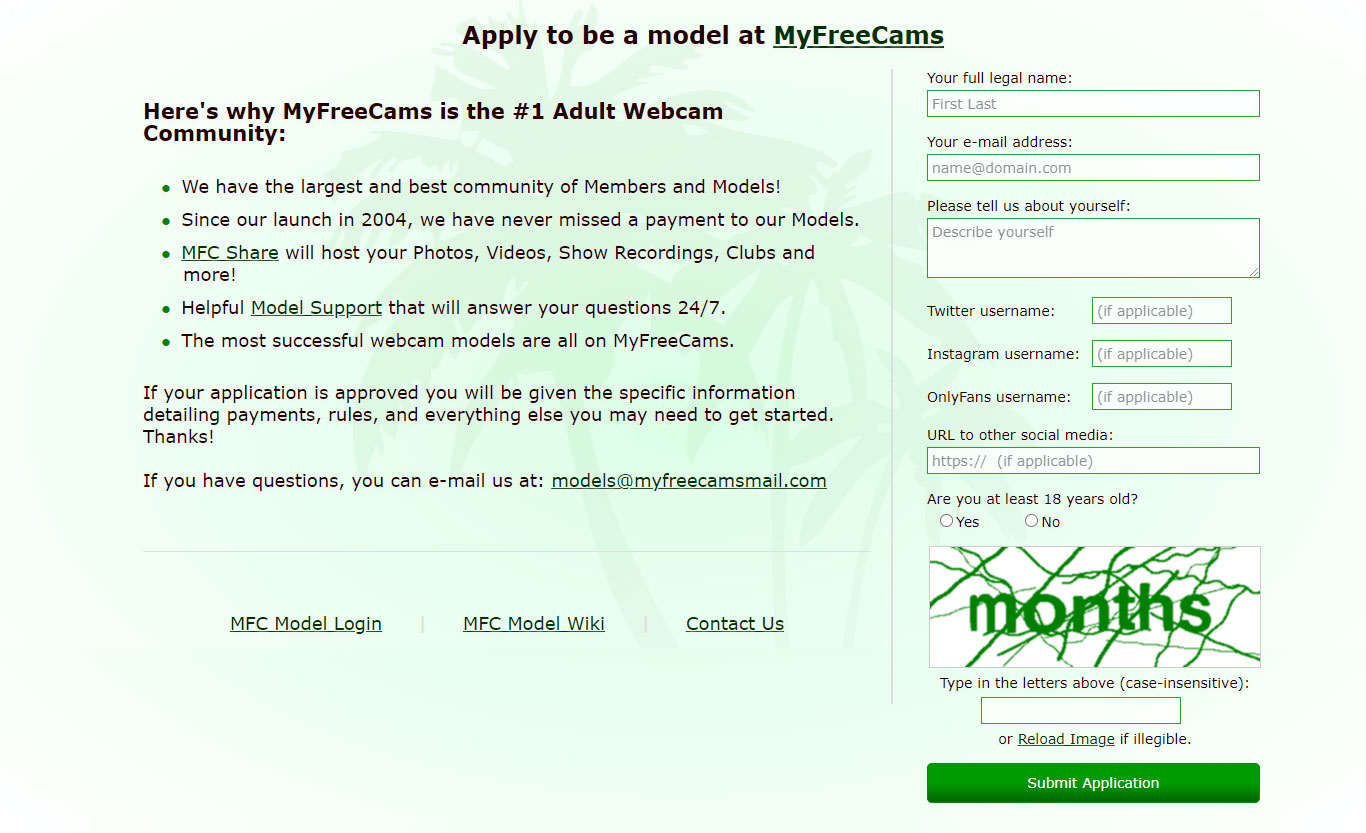
Inside of the new window, there are the fields requesting for full name, short self-description, contact information and social accounts for demonstrational purposes. All of the answers are sent for further processing to the administration team which will make a review and, if everything is alright, sends the next instructions and follow-up information to the e-mail address.
Studio account
Not only individual models, but whole professional studio teams can freely join the MyFreeCams website, too. The application procedure also requires several steps and administration’s approval in order to be completed safely, ensuring the two-sided trust between companies.
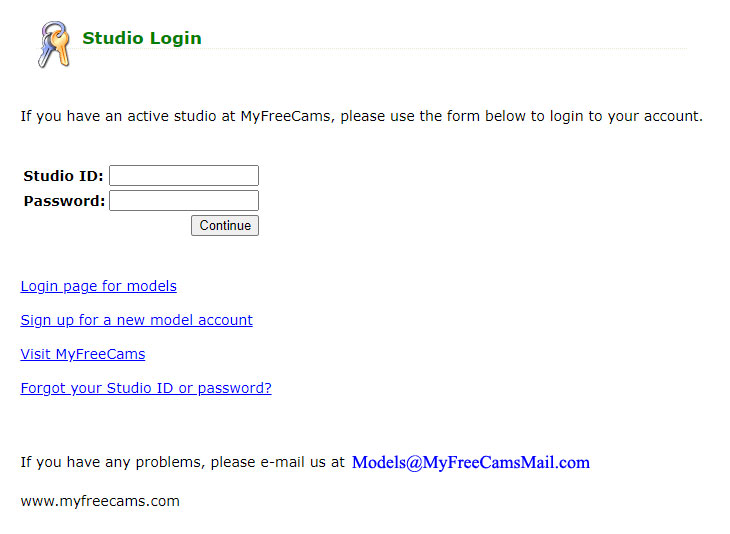
After everything is established, the login for the studio is found on the separate page, for making sure that regular user data and content creator accounts do not intervene. There, the person who is in charge of the account management should enter the issued studio ID and password, which will lead to the main page. From it, the general settings can be changed along with the curating of models under the studio name.
Support
Should there appear any questionable issue, the customer support team is always ready to provide the answers for any problems. Before applying a request, it would be helpful to pay some attention to the section of currently known issues – there, the mass reported problems happening to multiple users at once will appear, showing that the cause and solution for them are already under the investigation.
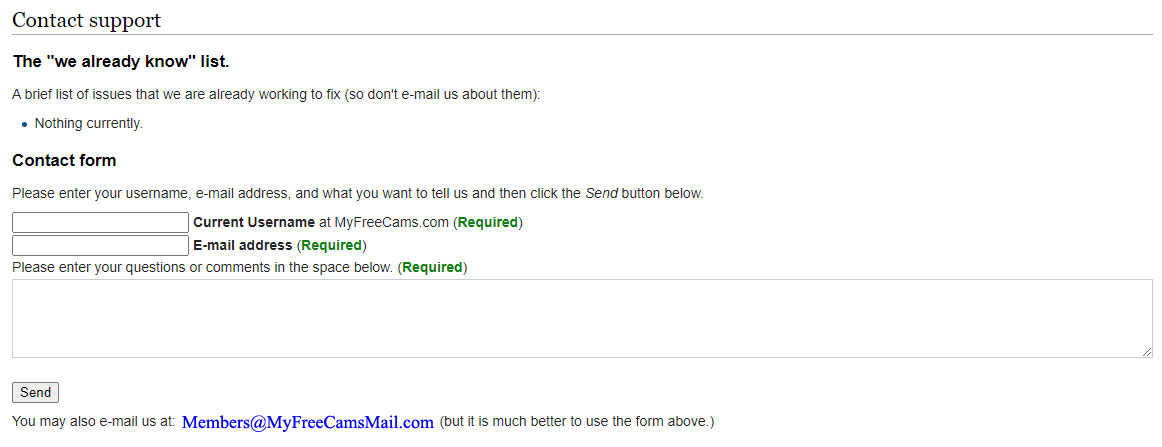
For filling in the short form, only three categories really matter – the valid username of the author, an e-mail address for the feedback and short description for the current problem. There is no real limit set up for the last section, but the briefer yet detailed the report is, the more chances for the issue to be resolved quickly.
Guest account
To get an opportunity to see how the account features work and what are the real benefits for creating the real profile, a guest account feature is introduced. It generates a temporary available account which allows to review the full range of website’s opportunities for its regular members.
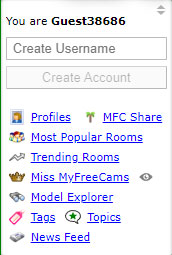
Once the user is ready to go with the real account, the expandable menu is opened, revealing the field named “Create username”. In it, the person enters the account name to attach, then completes a couple of another simple steps, and, in a couple of minutes, the registration is ready. It also transfers the previously accumulated bookmarks, preferences used and other details that allow to continue right from the last point.